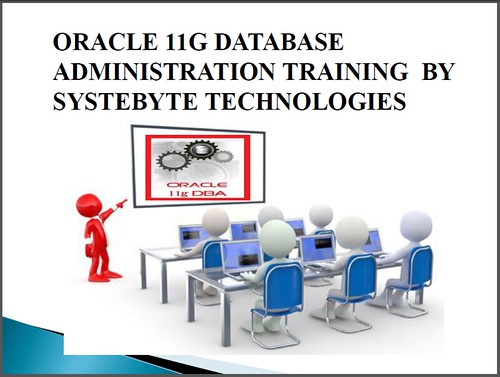
Benefit from this life-time opportunity to become a competent Oracle Database Administrator and boost your career. Our friends at SysteByte is pleased to invite you to an affordable Oracle Database Administration Workshop!
COURSE INFORMATION:
This 3-day course is designed to give students a firm foundation in administration of Oracle Database 11g. In this class, participants learn how to install and maintain Oracle Database 11g. Participants gain a conceptual understanding of the Oracle database architecture and how its components work and interact with one another. Participants learn how to create an operational database and properly manage the various structures in an effective and efficient manner including performance monitoring, database security, user management, and backup/recovery techniques. The lesson topics are reinforced with structured hands-on practices. And it prepares participants for Oracle Certifications.
For Whom:
Oracle database administrators. Oracle web server and application server administrators, as well as others who must manage an embedded repository database using Oracle database technology will also find this information useful. This course is also recommended for technical consultants, support engineers, project managers, Administrative Officers/ Managers, Accountants, Marketing/Sales Officers, Students, Job Seekers, and other technical management and support personnel.
Duration: Three Days (Weekend Classes)
Date (choose one Batch):
- Batch 1: October 18, 19
- Batch 2: October 25, 26
- Batch 3: November 1, 2
- Batch 4: November 8, 9
- Batch 5: November 15, 16
- Batch 6: November 22, 23
Time: 02:00pm – 05:00pm (Saturdays), 10:00pm – 01:00pm (Sundays)
Course Fee: N18,950 only
Benefits:
Certificate of participation awarded with free training materials (soft copies) and after-course instructor coaching support will be provided. Participants should come with their laptops.
Free:
- Refreshment,
- After-course Instructor coaching,
- Course Materials
- Registration
Time: 10:00am – 02:00pm (Saturdays), 01:00pm – 04:00pm (Sundays)
Venue: 30B, Juliana Ibiyemi House, Opebi Road, Ikeja, Lagos.
Call +2348029813338, +2349098072408
Or send an email to learning@systetech.com systebyte@gmail.com to reserve a seat.
Request for WEEKDAY training is entertained.
N.B. Trainees are to come with their laptops
For further information please contact SysteByte Technologies on:
T: +234 802 981 3338, +234 909 807 2408
E: learning@systetech.com, systebyte@gmail.com
Please Note: If you will be attending any of SysteByte Trainings, mention “InfoStrides” as your referral so that you could be offered up to 5% discount!
COURSE CONTENT
SQL
– Introducing SQL
– Using Single Row Function
– Using Group Functions
– Using Joins and Sub-Queries
– Manipulation Data
– Controlling Data
– Defining Data
– Creating Tables & Constrains
– Creating Schema Object
Exploring the Database Architecture
– Database Configurations
– Connecting to the Database Instance
– Oracle Database Memory Structure
– DB/Redo Buffer
– Large/Shared/Java Pools
– PGA/SGA
– Background Processes
– DB storage architecture
– Logical & Physical DB Structures
– Automatic storage Management
Oracle Database Installation & Management
– Planning your installation
– Setting Variables
– Creating inventory
– Specifying Locations
– Creating ASM Disk Groups
– Creating a Database using DBCA
– Password Management
– Using DBCA for additional Tasks
– Starting & stopping DB Control
– Other Oracle Tools
– Using SQL *Plus
– Initialization Parameter Files
– Simplified Initialization Parameters
– Startup Modes
– Shutdown Modes
– Oracle Enterprise Manager
– Viewing the Alert Log
– Using Trace Files
– Dynamic Performance Views
– Data Dictionary
Managing ASM
– ASM instance
– ASM Instance Initialization Parameters
– ASM System Privileges
– Using Enterprise Manager to manage ASM
– Configuring the Oracle Network Environment
– Oracle Net Services
– User Sessions
– Listener Control Utility and Syntax
– Using SRVCTL
– Crating/Adding/Reconfiguring/Deleting a Listener
– Easy Connect
– Advanced Connection Options
– Dedicated/Shared Server Processes
– Configuring Connection between Databases
Managing Database Storage Structures
– Database Block
– Storage structure
– Tablespaces
– Actions with Tablespaces
– OMF
– Enlarging the DB
– Security
– Database User Accounts
– Predefined Administrative Accounts
– Creating Users
– Authenticating Users
– Administration Authentication
– Unlocking Acccounts/Password Reset
– Privileges: System/Object
– Creating Roles
– Creating a password File
– Password Verification Function
– Managing User
– Predefined Roles
– Protecting VIP Accounts
– Managing Data Concurrency
– Locks
– Lock Conflicts
– Resolving Locks
– Deadlocks
Managing Undo Data
– Transactions & Undo Data
– Storing undo Information
– Configuring undo Retention
– Undo Tablespace
– Undo Adviso
– Undo Segment
– Auditing
– Monitoring for compliance
– Standard Auditing
– Configuring Audit trails
– Specifying Audit Options
– Auditing (Enterprise Manager)
– Value-Based Auditing
– Fine-Grained Auditing
– Maintaining the Audit Trail
– ADDM
– AWR Infrastructure
– Automating Tasks
– Managing Alerts
Performance Management
– Performance Monitoring
– Managing Memory Components
– Enabling AMM & ASMM
– Invalid and Unusable Objects
– Troubleshooting & Tuning View
– Database Maintenance
– Viewing Alert History
– Oracle Optimizer
– AWR infrastructure
– AWR Baselines
– Enterprise Manager & AWR
– Managing the AWR
– ADDM
– Server-Generated Alerts
– Setting Thresholds
– Creating & testing Alert
– Managing Alerts
Backup & Recovery
– Failures
– User Error
– Flashback Technology
– Phases of Recovery
– Tuning Instance Recovery
– Using MTTR Advisor
– Configuring for Recoverability
– Configuring the Fast Recovery Area
– Multiplexing Control Files
– Multiplexing Redo Log Files
– Enabling ARCIVELOG Mode
– Backup Solutions
– Secure Backup
– User Managed Backup
– RMAN
– Configuring Backup settings/Strategy
– Backing up control file to a trace file
– Managing Backups
– Backup Reports
– Fast Recovery Area
– Loss of a control File
– Loss of a Redo Log File
– Loss of Data files
Moving Data
– Data pump utility
– Directory Objects for Data Pump
– Managing File Locations
– Impdp
– Expdp
– Data Dictionary
Support InfoStride News' Credible Journalism: Only credible journalism can guarantee a fair, accountable and transparent society, including democracy and government. It involves a lot of efforts and money. We need your support. Click here to Donate
